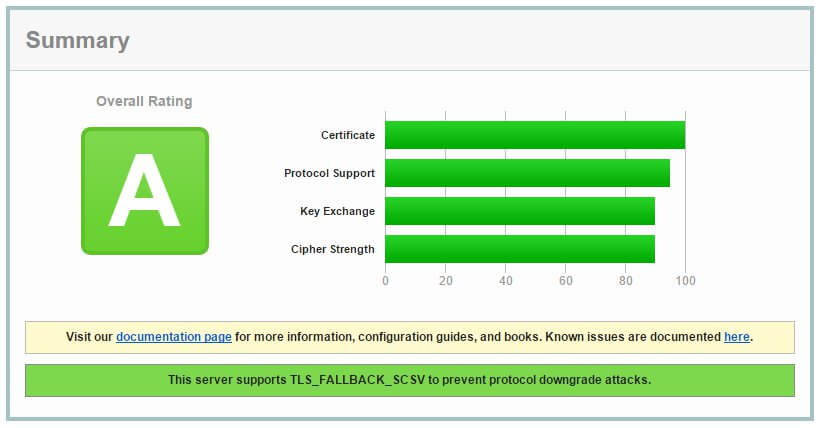Diffie-Hellman for TLS
After successfully enabling Let's Encrypt for my domain, I ran the test over at SSL Labs and was disappointed to see I only scored a C grade.
It seems that because my Nginx configuration supported SSLv3 it was susceptible to the POODLE attack. And thus regardless of anything else the grade was capped at C. This was easily fixed however by adding the following line to nginx.conf:
http {
...
ssl_protocols TLSv1 TLSv1.1 TLSv1.2;
...
}
I ran the test again but this time only scored a B grade. Here's why:
Warning! This site uses a commonly-shared 1024-bit Diffie-Hellman group, and might be in range of being broken by a nation-state. It might be a good idea to generate a unique, 2048-bit group for the site.
Luckily, the kind folks over at weakdh.org provide a Guide to Deploying Diffie-Hellman for TLS. To summarise, do the following:
First thing to do is generate a dhparams.pem. I put it in my /etc/nginx/sites-available directory, but it doesn't really matter where you put it as long as it's a fairly safe location:
openssl dhparam -out /etc/nginx/sites-available/dhparams.pem 2048
Now in the server block for your domain (by default this is in /etc/nginx/sites-available/default) add the following lines:
server {
...
ssl_ciphers 'ECDHE-RSA-AES128-GCM-SHA256:ECDHE-ECDSA-AES128-GCM-SHA256:ECDHE-RSA-AES256-GCM-SHA384:ECDHE-ECDSA-AES256-GCM-SHA384:DHE-RSA-AES128-GCM-SHA256:DHE-DSS-AES128-GCM-SHA256:kEDH+AESGCM:ECDHE-RSA-AES128-SHA256:ECDHE-ECDSA-AES128-SHA256:ECDHE-RSA-AES128-SHA:ECDHE-ECDSA-AES128-SHA:ECDHE-RSA-AES256-SHA384:ECDHE-ECDSA-AES256-SHA384:ECDHE-RSA-AES256-SHA:ECDHE-ECDSA-AES256-SHA:DHE-RSA-AES128-SHA256:DHE-RSA-AES128-SHA:DHE-DSS-AES128-SHA256:DHE-RSA-AES256-SHA256:DHE-DSS-AES256-SHA:DHE-RSA-AES256-SHA:AES128-GCM-SHA256:AES256-GCM-SHA384:AES128-SHA256:AES256-SHA256:AES128-SHA:AES256-SHA:AES:CAMELLIA:DES-CBC3-SHA:!aNULL:!eNULL:!EXPORT:!DES:!RC4:!MD5:!PSK:!aECDH:!EDH-DSS-DES-CBC3-SHA:!EDH-RSA-DES-CBC3-SHA:!KRB5-DES-CBC3-SHA';
ssl_prefer_server_ciphers on;
ssl_dhparam /etc/nginx/sites-available/dhparams.pem;
...
Now reload Nginx:
sudo nginx -s reload
These simple steps have garnered me an A grade.